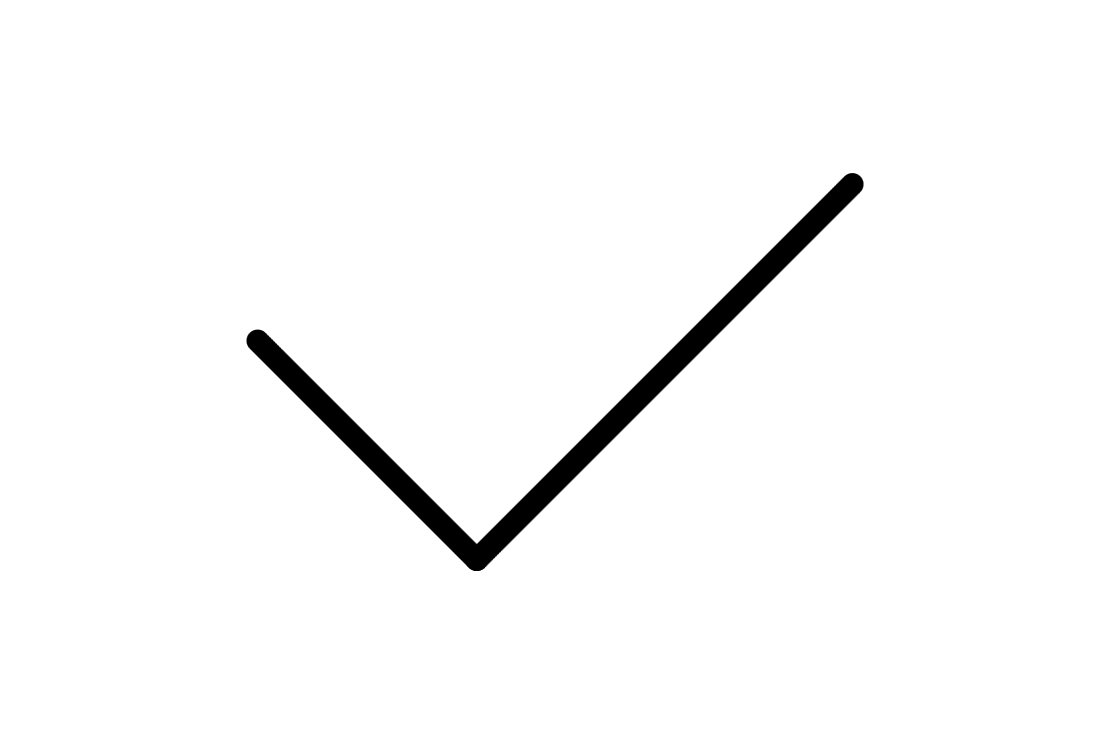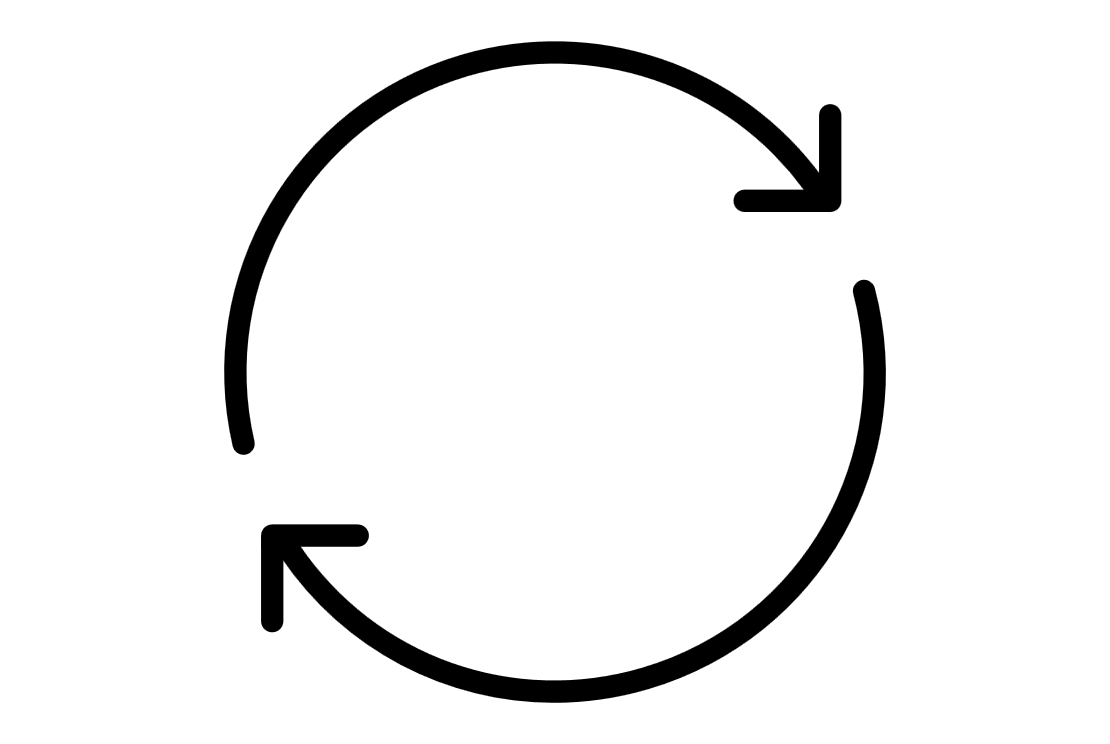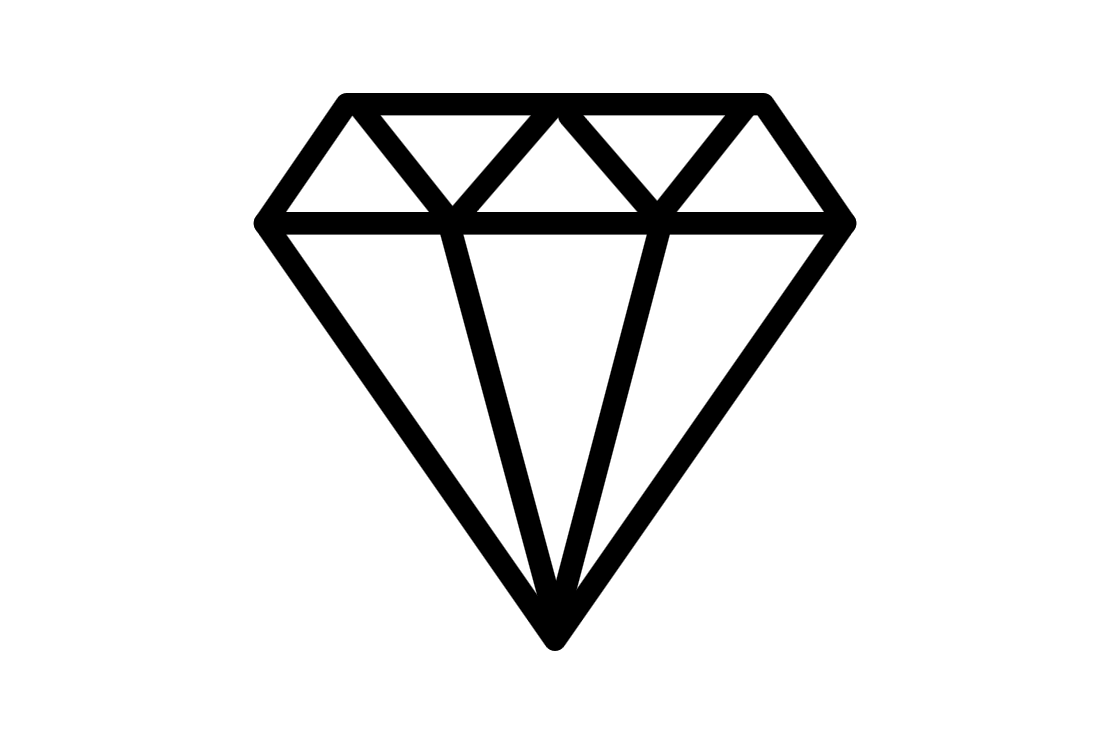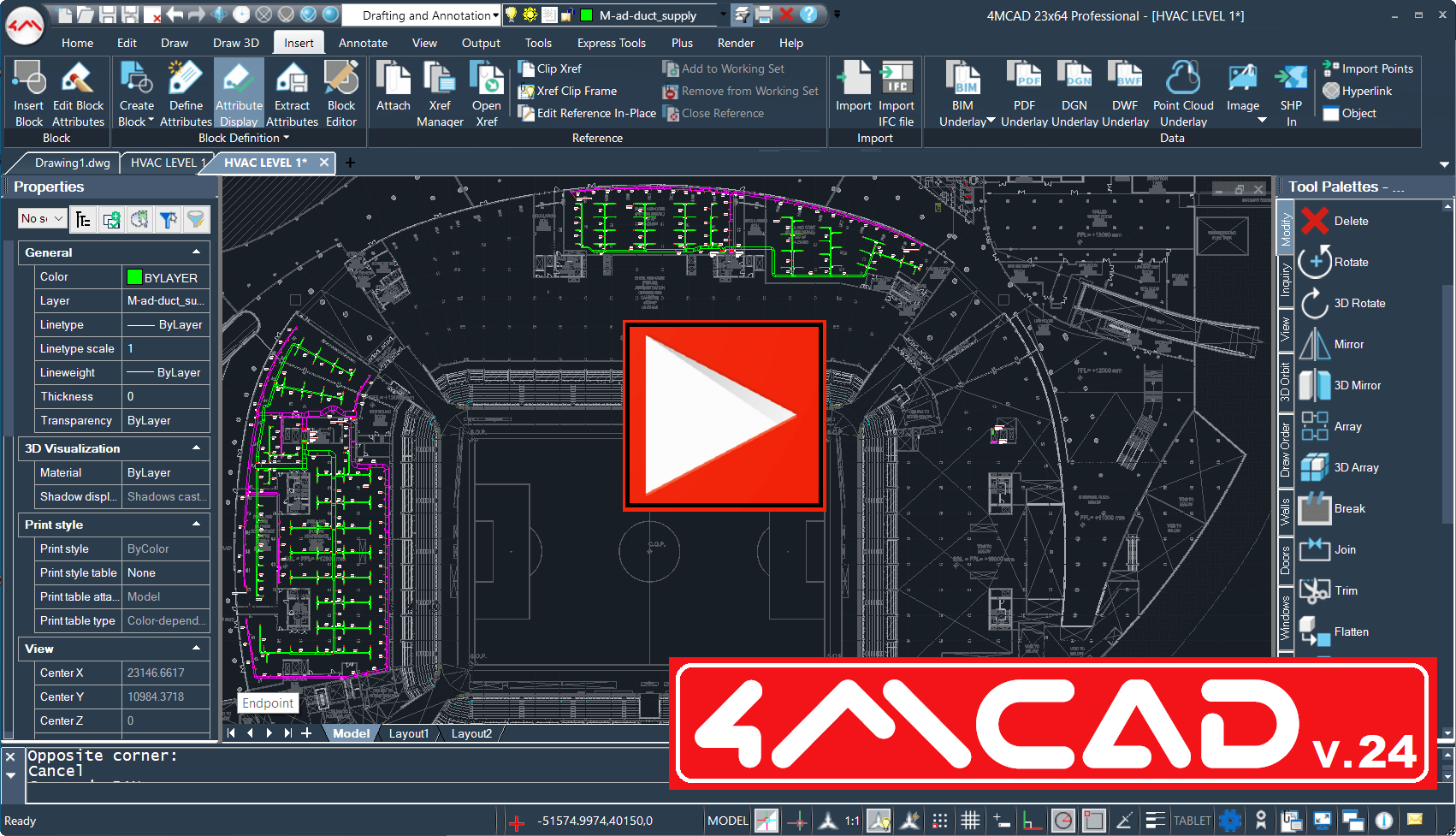The Smart Alternative to AutoCAD
|
|
|
|
||||
100% DWGOur CAD Software use DWG as their native file format. You can open and modify drawings created by AutoCAD and vice-versa without any import or export. |
Similar Look & Feel4MCAD offers a very friendly environment for professionals knowing how to use AutoCAD.
|
High Value for the PriceWith 4MCAD you get an advanced CAD Software with similar performance level but for only a fraction of the price. |
||||
|
Unrivaled Compatibility with AutoCAD
> See that video showing the CAD features and the drawing environment of 4MCAD
> e-shop |
||||||
4MCAD Features & Highlights
|
What is new in 4MCAD21
I. Highlights for 4MCAD PRO v.21 Interoperability – working with files
New BIM entities/objects
3D Solid Modelling
II. General New Features for 4MCAD v.21 (Applied to all versions - 4MCAD Classic, 4MCAD Standard and 4MCAD PRO) Latest DWG format
Interface
Blocks and External references
Selecting and modifying entities
Viewing
Text
APIs
Enhanced Performance
|
||||||||||||||||||||||||||||||||||||||||||||||||||||||||||||||||||||||||||||||||||||||||||||||||||||||||||||||||||||||||||||||||||||||||||||||||||||||||||||||||||||||||||||||||||||||||||||||||||||||||||||||||||||||||||||||||||||||||||||||||||||||||||||||||||||||||
|
||||||||||||||||||||||||||||||||||||||||||||||||||||||||||||||||||||||||||||||||||||||||||||||||||||||||||||||||||||||||||||||||||||||||||||||||||||||||||||||||||||||||||||||||||||||||||||||||||||||||||||||||||||||||||||||||||||||||||||||||||||||||||||||||||||||||
|
Previous Updates (4MCAD19) Working with Files • Version 2018/2019 .dwg files are opened and converted to version 2013 .dwg files. • Export to a 3D .pdf file
Performance Enhancements • Improved entity snap performance in drawings with underlays. • Improved redraw performance when creating and updating entities in a drawing that has a large number of existing entities
Text • The in-place Multiline Text editor now supports line spacing, lists, and paragraph justification. • Use the new Explode Text command to break multiline text and single-line text into polylines. • The new Auto Number command adds numbering to text, multiline text, multileaders, or block attributes
Hatches
Selecting and modifying entities • Search for entities that match properties of other entities using the new Select Similar command. The entities with properties that match are then added to the selection set. • The new Explode Attributes command ungroups blocks, creating separate entities for each element and converting attributes to text. • The new Get Selection command selects all entities in a drawing that match both the layer of an entity you select and the type of an entity you select.
Working with entities • New Filter option for the -LAYER command. • When using the Print command, you can now select print transparency. • The Properties pane now supports more entities and additional properties, such as light entities and light properties, material properties, etc. • Updated .NET API with new functions • Removed: AUDIONOTE, CTRLMOUSE, and HYPERLINKICON. |
||||||||||||||||||||||||||||||||||||||||||||||||||||||||||||||||||||||||||||||||||||||||||||||||||||||||||||||||||||||||||||||||||||||||||||||||||||||||||||||||||||||||||||||||||||||||||||||||||||||||||||||||||||||||||||||||||||||||||||||||||||||||||||||||||||||||
|
4MCAD is available in four versions: 4MCAD Viewer: CAD Viewing & Printing plus adding texts & dimensions 4MCAD Classic: 2D/3D CAD Complete Design (lowest price/highest value for the 2D designers) 4MCAD Standard: 4MCAD Classic + Raster Image + Rendering 4MCAD PRO (Professional): 4MCAD Standard + Files (BIM/IFC, STEP, IGES, Revit-RFA/RVT, +PDF2DWG) + ADT Objects (Conventional/Steel/Wood) + 3D Solids + VBA support + Library Manager |
||||||||||||||||||||||||||||||||||||||||||||||||||||||||||||||||||||||||||||||||||||||||||||||||||||||||||||||||||||||||||||||||||||||||||||||||||||||||||||||||||||||||||||||||||||||||||||||||||||||||||||||||||||||||||||||||||||||||||||||||||||||||||||||||||||||||
4MCAD can be used on a wide range of areas
See below some examples of what you can do with 4MCAD

 Hindi (India)
Hindi (India)  한국어 (Korean)
한국어 (Korean)  Português do Brasil (pt-BR)
Português do Brasil (pt-BR)  Български
Български  Deutsch (Deutschland)
Deutsch (Deutschland)  Italiano (Italia)
Italiano (Italia)  Português de Portugal (pt-PT)
Português de Portugal (pt-PT)  Română (România)
Română (România)  Español (España)
Español (España)  Türkçe (Türkiye)
Türkçe (Türkiye)  Français (France)
Français (France)  Greek (Greece)
Greek (Greece)  English (United Kingdom)
English (United Kingdom)